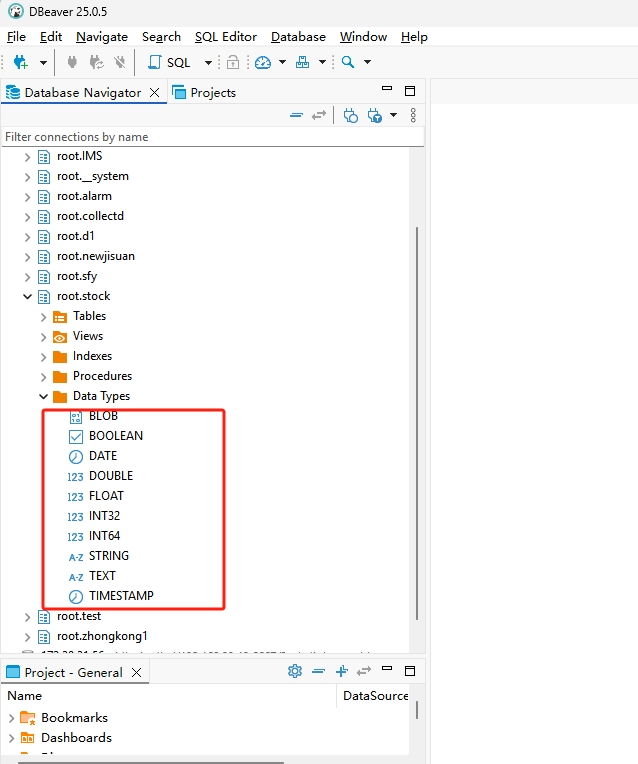DBeaver
DBeaver
1. Feature Overview
DBeaver is an open-source universal database management tool that supports core functionalities including data query and visualization, metadata management, data import/export, and driver extensions. It provides a cross-platform graphical interface for various databases (e.g., MySQL, PostgreSQL, Oracle).

2. Prerequisites
Ensure DBeaver and IoTDB are installed:
DBeaver(>= V25.2.0), download: https://dbeaver.io/download/
IoTDB is running, download: https://iotdb.apache.org/Download/
3. Create Connection
- Click DBeaver > Database > New Database Connection, or directly click the icon in the upper-left corner.

- Select the IoTDB driver (you can find it under the All or Timeseries category).

- Complete the connection settings, and choose the appropriate sql dialect based on whether the target IoTDB uses a Tree Mode or Table Mode.

- Test the connection (make sure to select the driver file compatible with your version). If the connection is successful, a prompt will appear showing "Connected," along with the server version and driver version.

4. Usage Guide
- Database Overview
Navigate to the left-side Database Navigator to view database details, including database name, device names, measurement names, and data types.
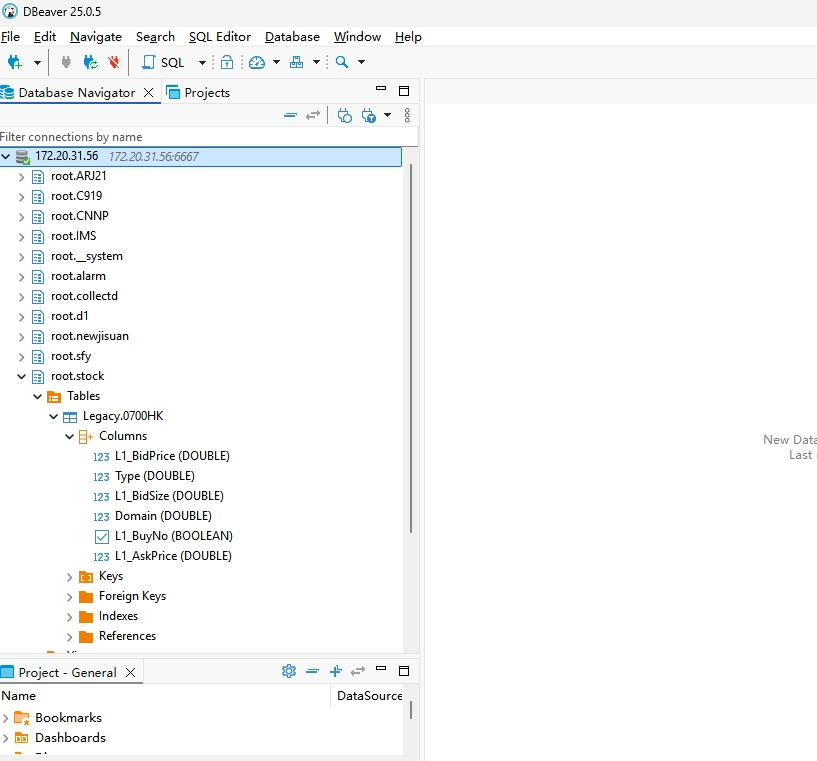
- Devices and Measurements
Double-click a device in the database list to display its properties. The Columns tab shows detailed measurement information.
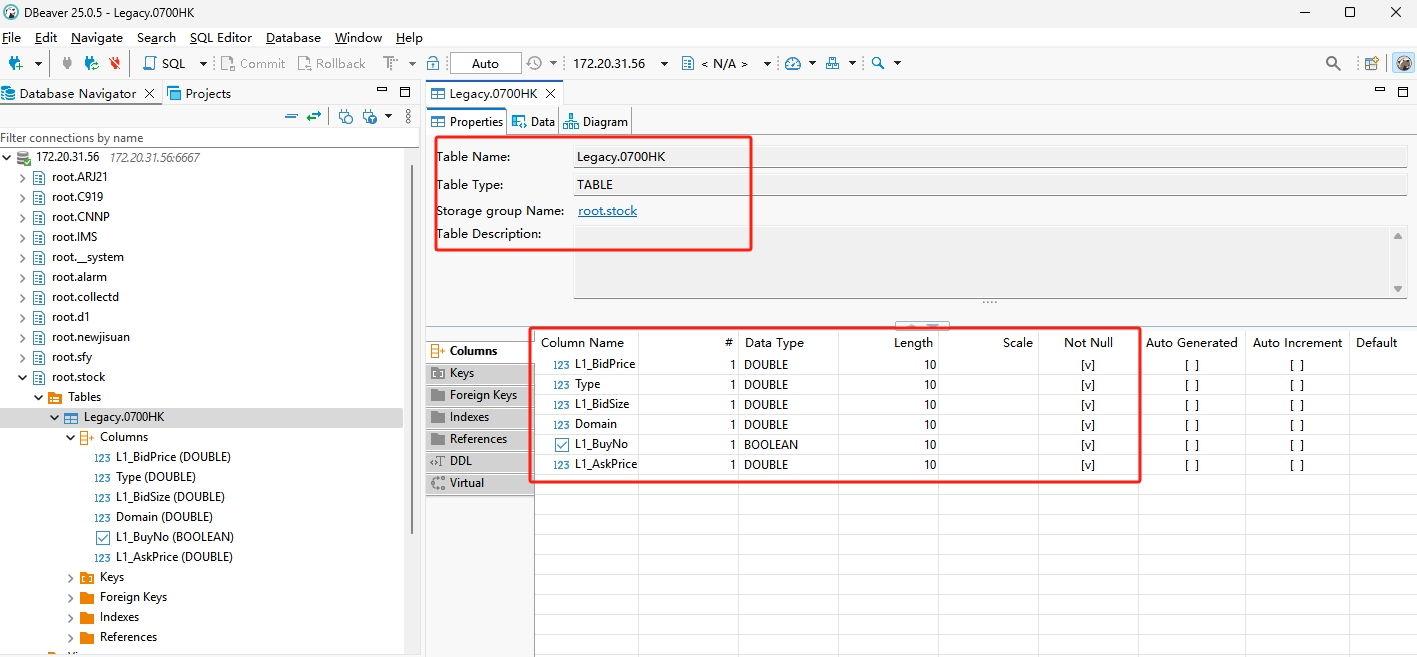
- Data View
Switch to the Data tab to explore all stored data for the selected measurement.
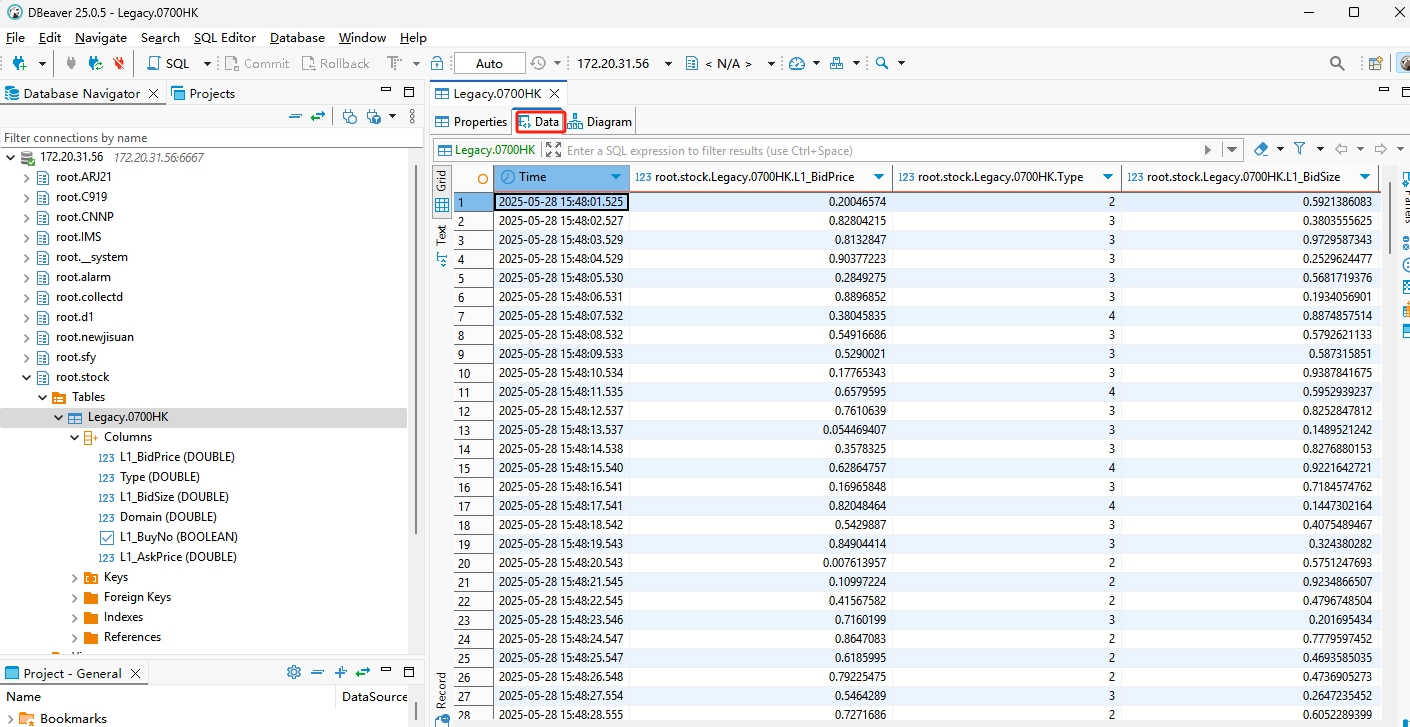
- Functions and Data Types
Under Database Navigator → Procedures, view all supported functions.
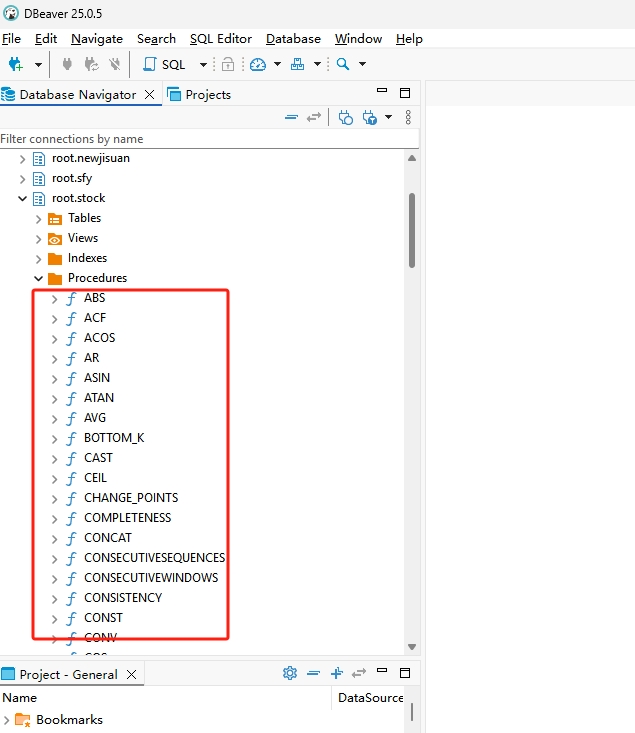
The Data Types tab lists all currently supported data types.