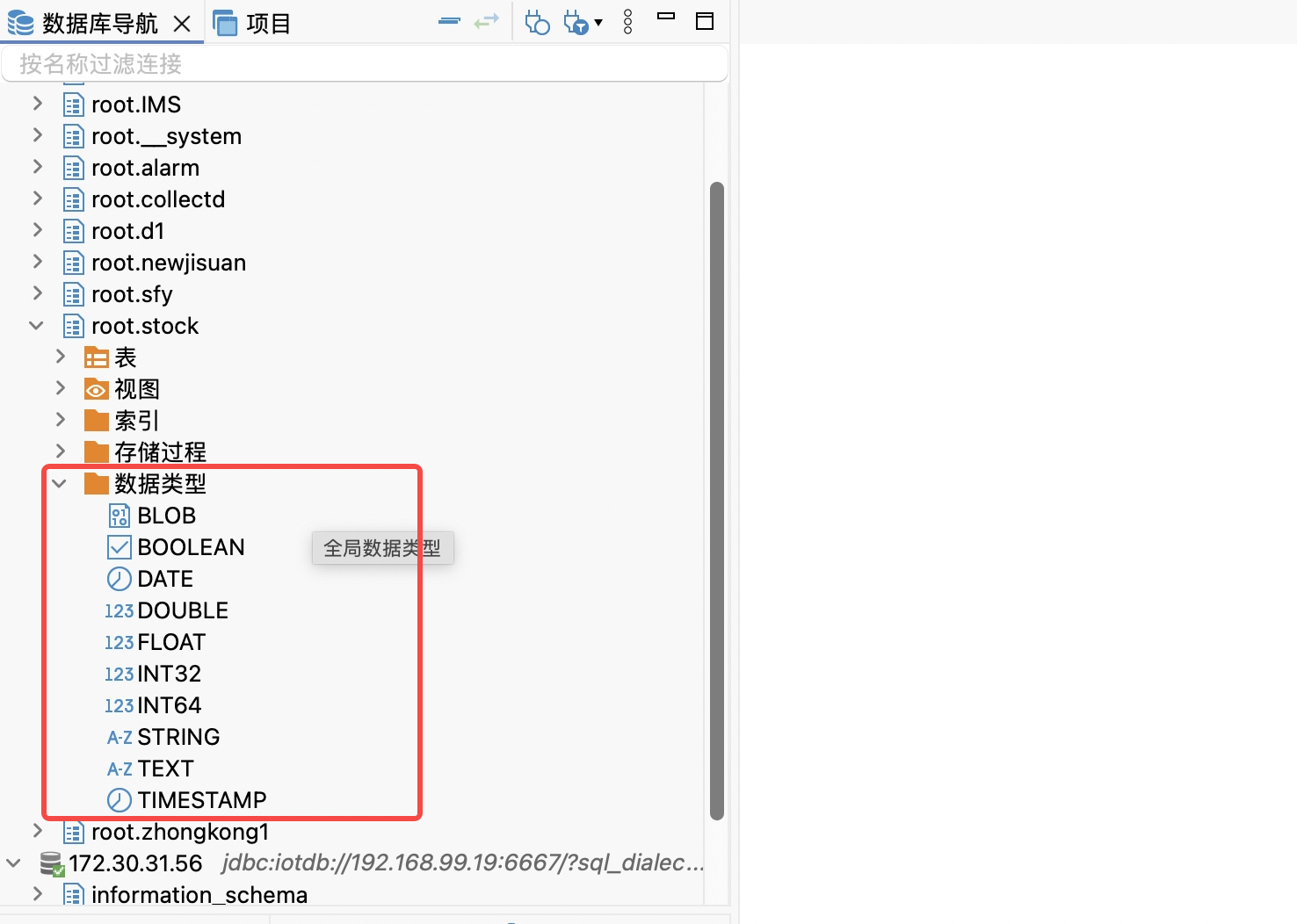DBeaver
2023/7/10大约 2 分钟
DBeaver
1. 功能简介
DBeaver 是一款开源的通用数据库管理工具,支持数据查询与可视化、元数据管理、数据导入导出、驱动扩展等核心特性,为多种数据库(如 MySQL、PostgreSQL、Oracle等)提供跨平台的图形化操作界面。
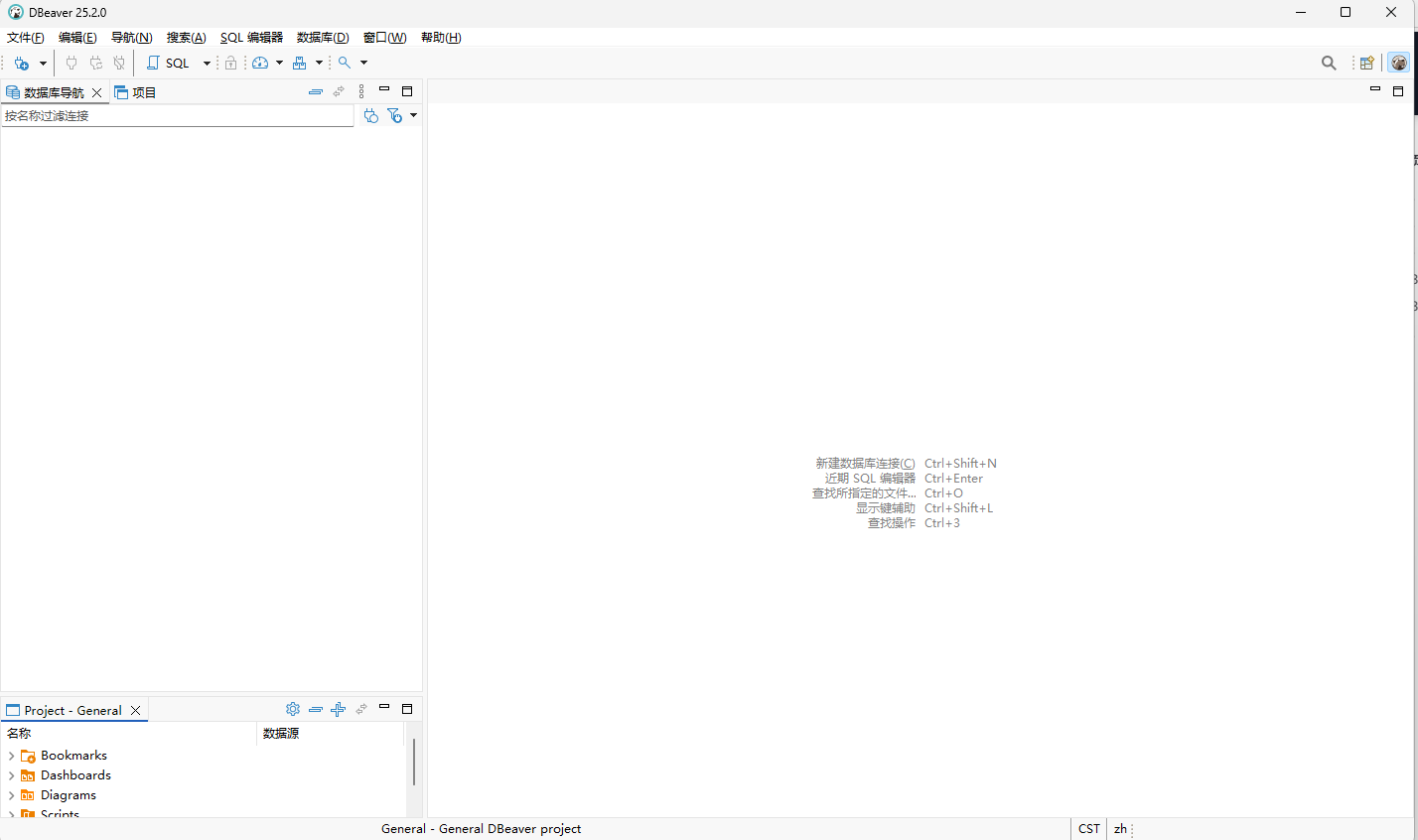
2. 前置条件
安装好 DBeaver、IoTDB:
DBeaver(>= V25.2.0),下载地址:https://dbeaver.io/download/
IoTDB 已启动,下载地址:https://iotdb.apache.org/Download/
3. 创建连接
- 点击 DBeaver > 数据库 > 新建数据库连接,或者直接点击左上角图标
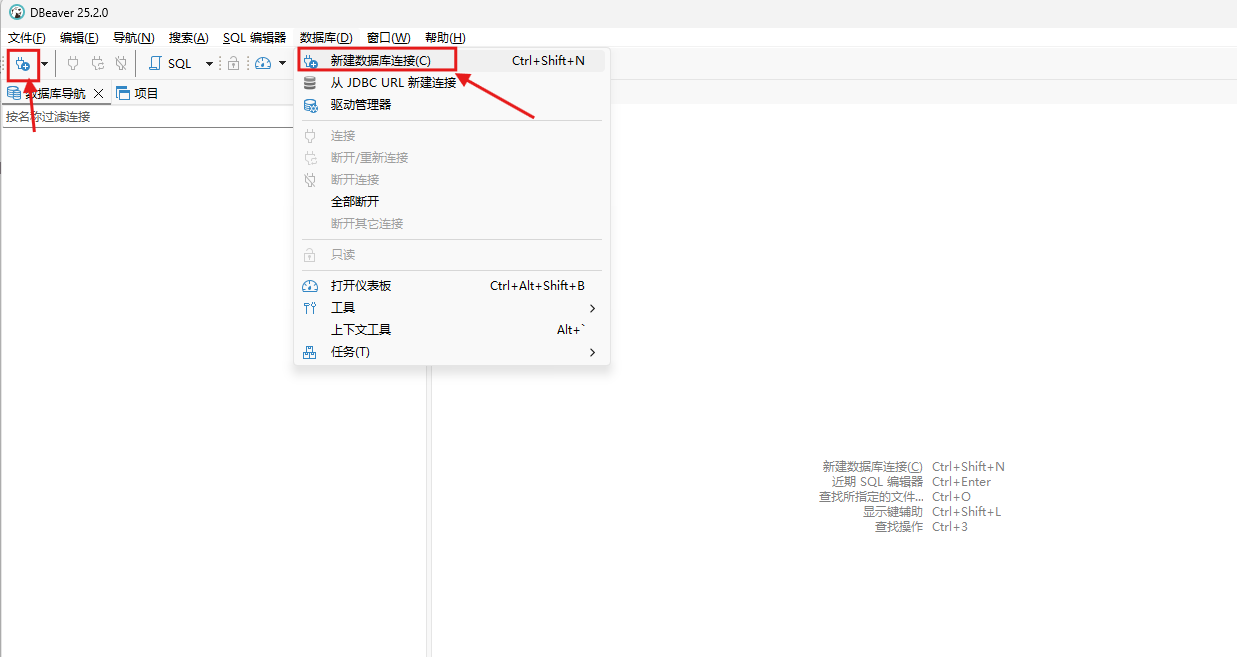
- 选择 IoTDB 驱动(可在 All 或 Timeseries 分类中找到)

- 完善连接设置,并根据要连接的 IoTDB 是树模型或表模型,选择不同的连接方式
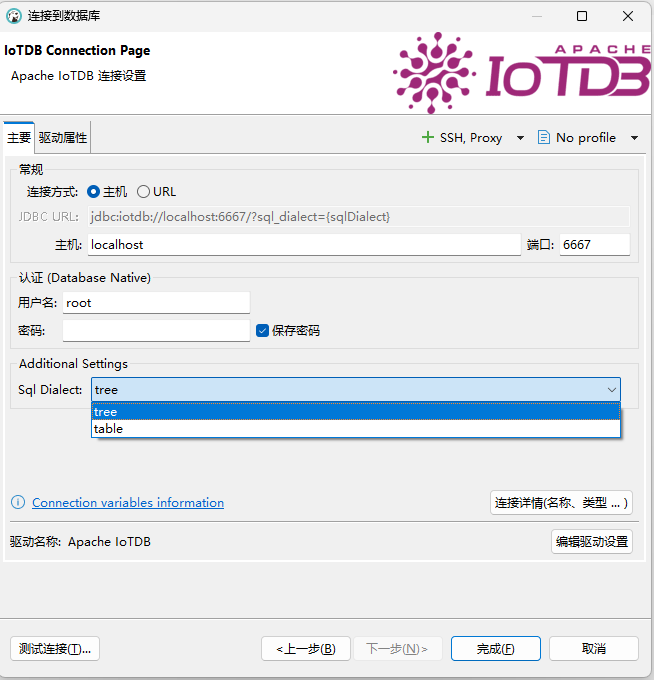
- 测试连接(请选择适配版本的驱动文件)。如果连接成功,会提示已连接,并显示服务器版本和驱动版本。
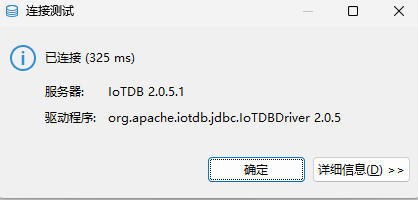
4. 使用方式
- 数据库概览
在界面左侧的数据库导航中,可以查看数据库相关信息,包括数据库名称、设备名称、测点名称以及测点类型。
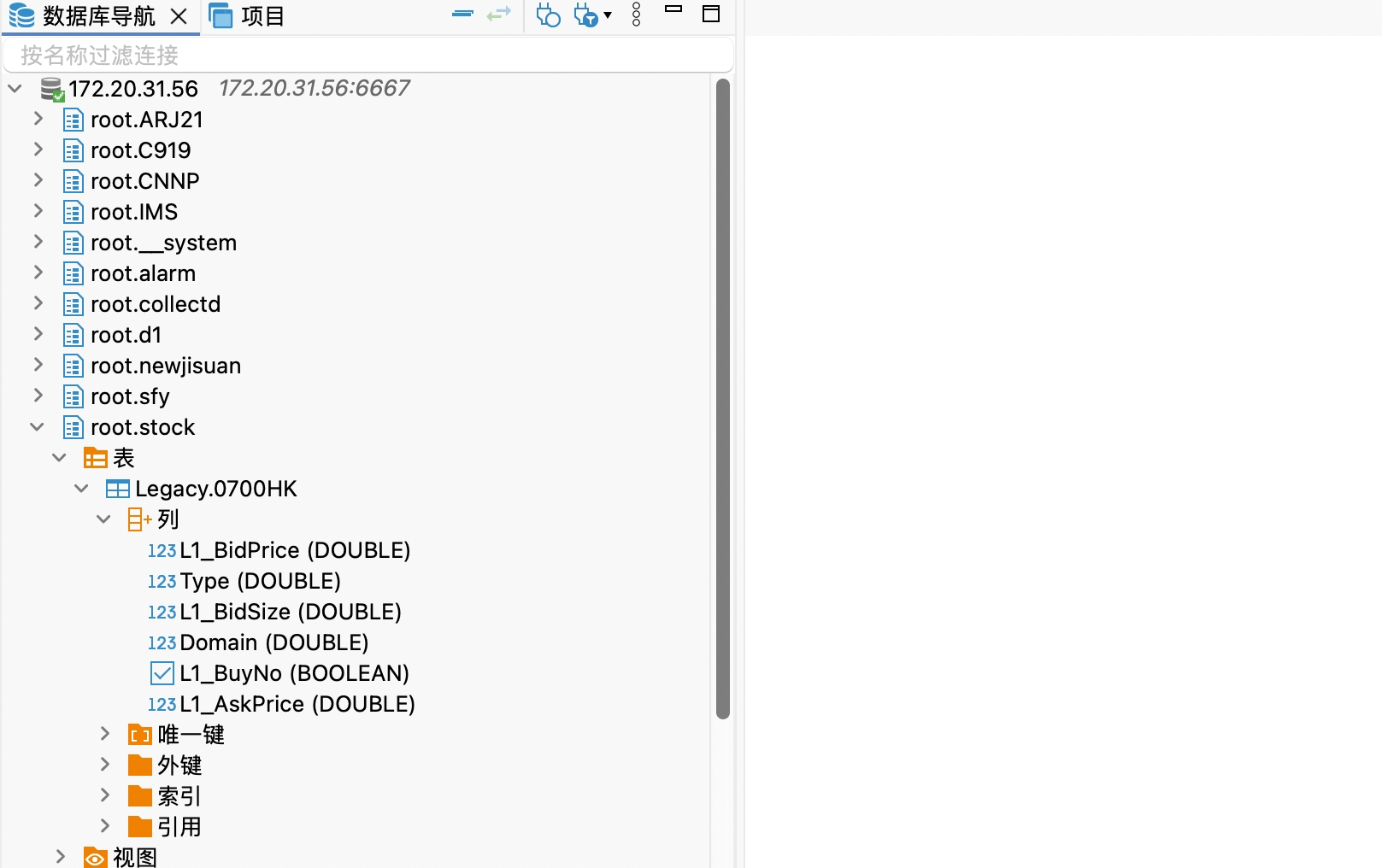
- 设备及测点
在左侧数据库列表中,双击选中某个设备,界面右侧将展示该设备的基本属性信息,在列标签中可查看测点的详细信息。
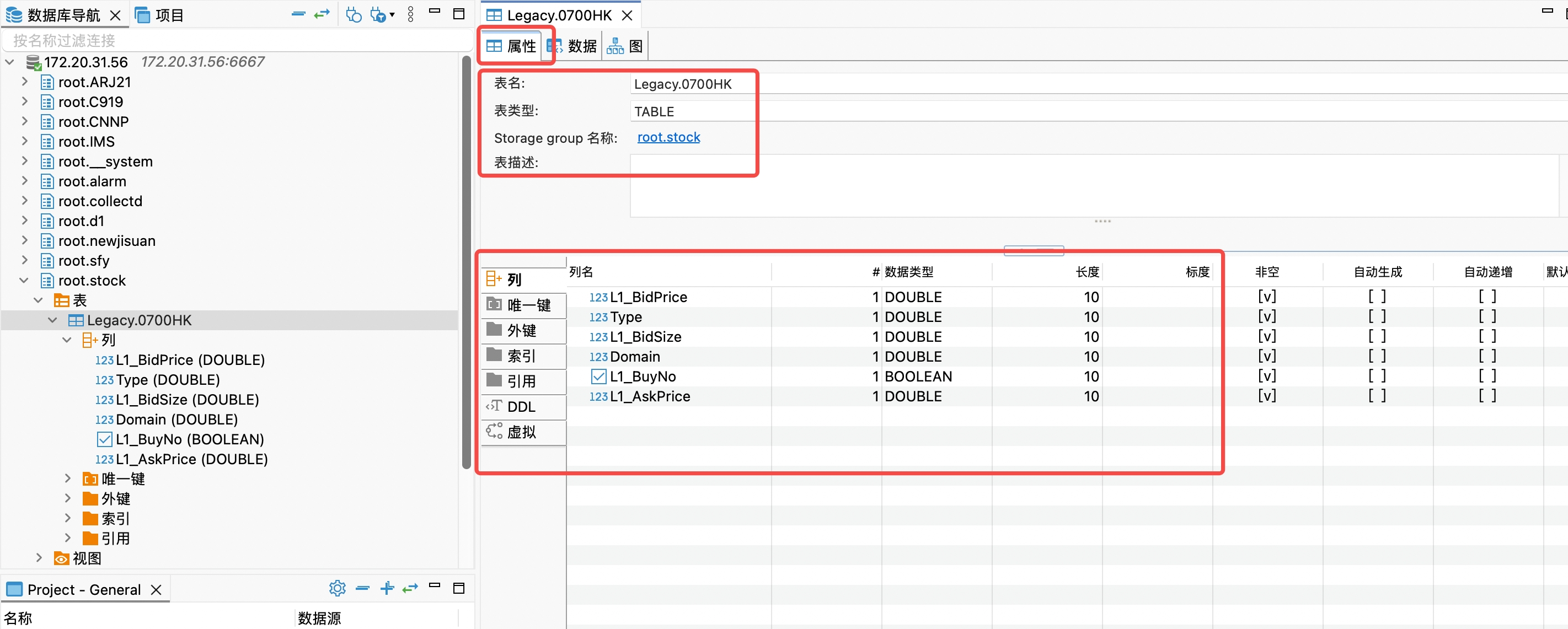
- 数据
在右侧界面切换到数据页签,即可查看该测点存储的全部数据。
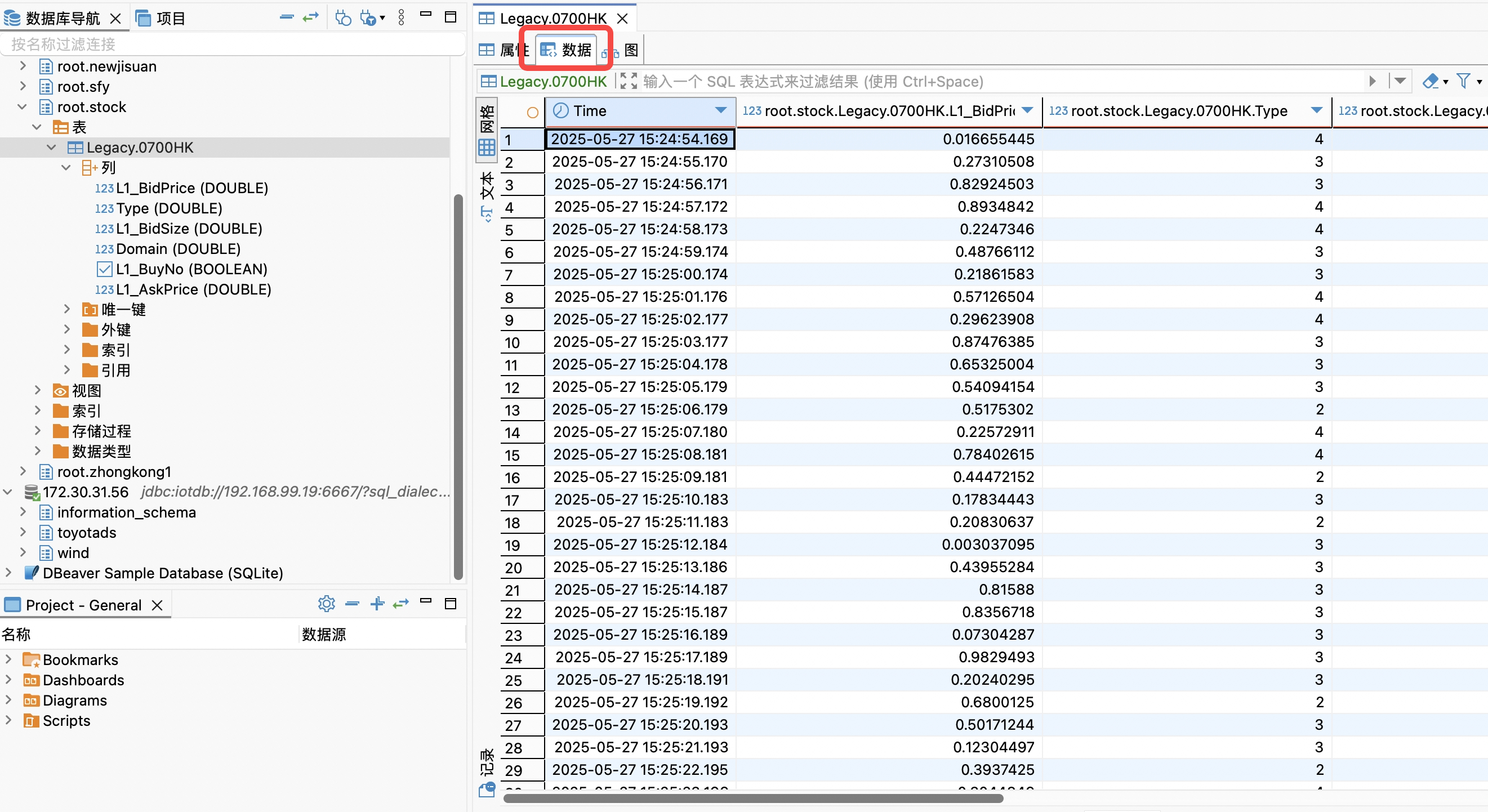
- 函数与数据类型
在数据库导航下的存储过程页签中,可以查看数据库支持的所有函数;
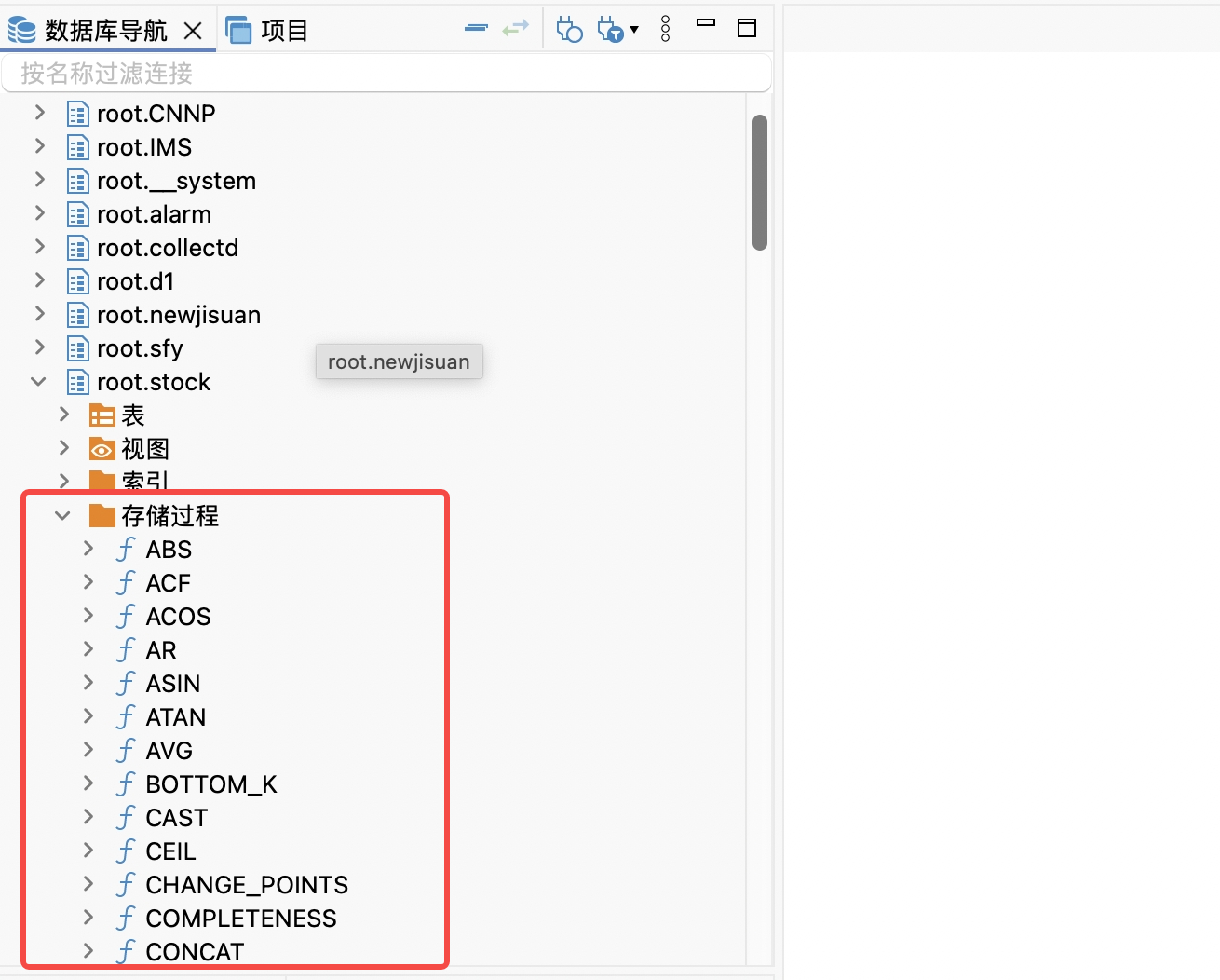
在数据类型页签中,可以查看数据库当前支持的所有数据类型。